반응형
웹 페이지를 더 예쁘게 꾸미기 위해서 CSS가 필수적이다.
하지만 거두절미하고 부트스트랩을 사용하면 더 편하게 꾸밀 수 있다.
우선, css파일은 모두 프로젝트 디렉터리에 static 폴더를 만들어 관리한다.
static 폴더를 만든 다음 부트스트랩을 다운받자.
다음 링크에 들어가서 부트스트랩 설치파일을 내려받자.
https://getbootstrap.com/docs/4.5/getting-started/download/
다운받아서 당장은 전부 사용할 필요는 없고, bootstrap.min.css 파일만 방금 만든 static 폴더 안에 집어넣어주자.
( 다음에 사용할 수 있으니 지우진 말자 )
그 다음 settings.py 파일을 열어서 static 경로를 추가해주자
#config/setting.py
...
STATIC_URL = 'static/'
STATICFILES_DIRS = [
BASE_DIR / 'static',
]
...이제 question_list.html에 부트스트랩을 추가하고, 부트스트랩에서 제공하는 클래스들로 재구성해보자.
{% load static %}
<link rel="stylesheet" type="text/css" href="{% static 'bootstrap.min.css' %}">
<div class="container my-3">
<table class="table">
<thead>
<tr class="thead-dark">
<th>번호</th>
<th>제목</th>
<th>작성일시</th>
</tr>
</thead>
<tbody>
{% if question_list %}
{% for question in question_list %}
<tr>
<td>{{ forloop.counter }}</td>
<td>
<a href="{% url 'pybo:detail' question.id %}">
{{ question.subject }}
</a>
</td>
<td>{{ question.create_date }}</td>
</tr>
{% endfor %}
{% else %}
<tr>
<td colspan="3">질문이 없습니다.</td>
</tr>
{% endif %}
</tbody>
</table>
</div>이렇게 작성하고 파이보 url을 입력하면,

이렇게 그럴싸한 페이지가 출력된다.
질문 상세페이지도 다음과 같이 수정하자.
templates/question_detail.html
{% load static %}
<link rel="stylesheet" type="text/css" href="{% static 'bootstrap.min.css' %}">
<div class="container my-3">
<h2 class="border-bottom py-2">{{ question.subject }}</h2>
<div class="card my-3">
<div class="card-body">
<div class="card-text" style="white-space: pre-line;">{{ question.content }}</div>
<div class="d-flex justify-content-end">
<div class="badge badge-light p-2">
{{ question.create_date }}
</div>
</div>
</div>
</div>
<h5 class="border-bottom my-3 py-2">{{question.answer_set.count}}개의 답변이 있습니다.</h5>
{% for answer in question.answer_set.all %}
<div class="card my-3">
<div class="card-body">
<div class="card-text" style="white-space: pre-line;">{{ answer.content }}</div>
<div class="d-flex justify-content-end">
<div class="badge badge-light p-2">
{{ answer.create_date }}
</div>
</div>
</div>
</div>
{% endfor %}
<form action="{% url 'pybo:answer_create' question.id %}" method="post" class="my-3">
{% csrf_token %}
{% if form.errors %}
<div class="alert alert-danger" role="alert">
{% for field in form %}
{% if field.errors %}
<strong>{{ field.label }}</strong>
{{ field.errors }}
{% endif %}
{% endfor %}
</div>
{% endif %}
<div class="form-group">
<textarea name="content" id="content" class="form-control" rows="10"></textarea>
</div>
<input type="submit" value="답변등록" class="btn btn-primary">
</form>
</div>
그대로 복사해도 좋고, 복사 붙여넣기해도 좋다.
html에 깊게 공부할 목적이 아니라 크게 생각하지않고 클론코딩만 진행했다.
질문 상세페이지는 다음과 같이 꽤 그럴싸한 페이지가 완성된다.
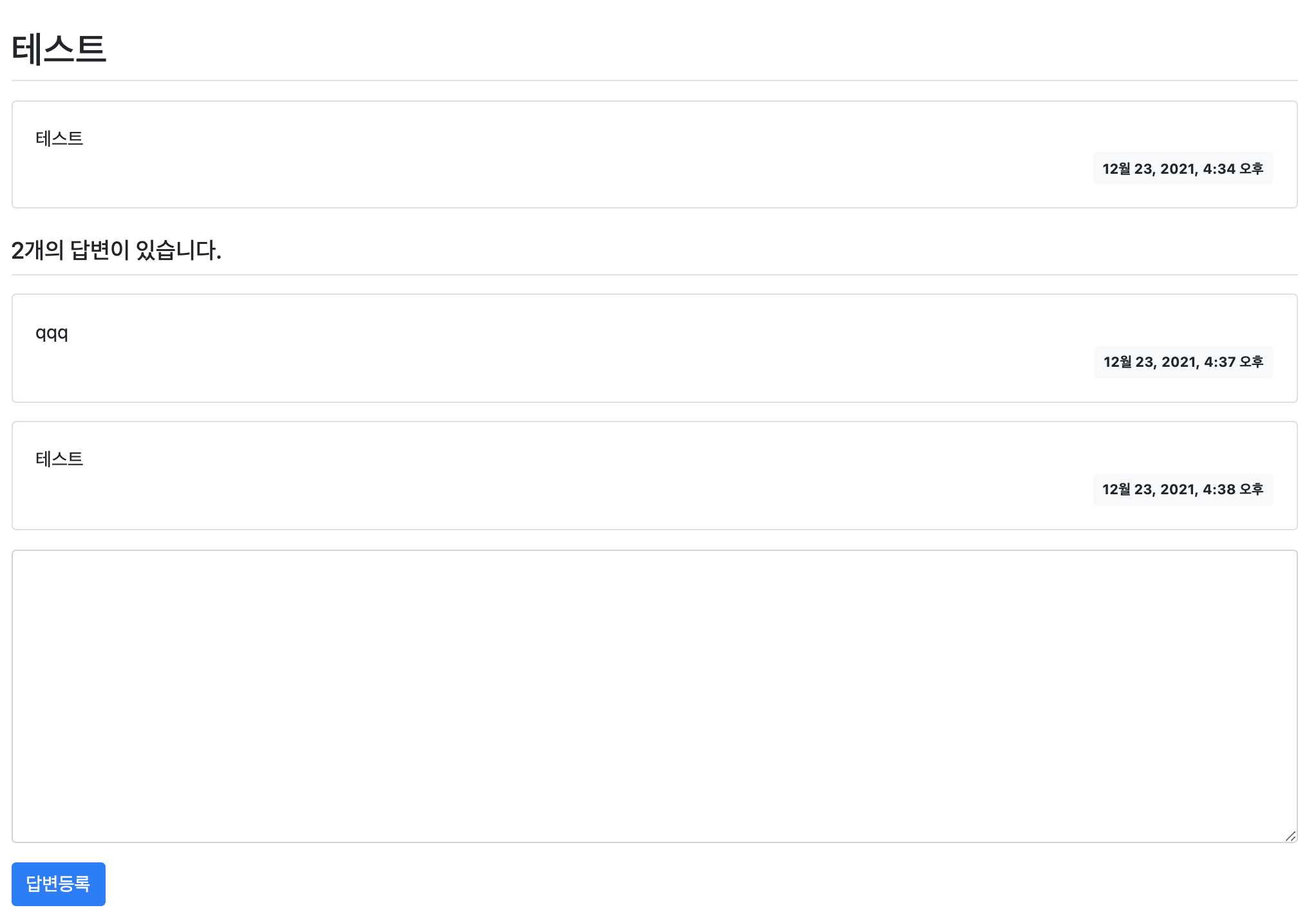
반응형
'python > Django' 카테고리의 다른 글
| [Django] 11. 네비게이션 기능 추가 (0) | 2021.12.29 |
|---|---|
| [Django] 10 . 표준 HTML으로 만들기 (0) | 2021.12.28 |
| [Django] 8. 답변기능 구현 (0) | 2021.12.23 |
| [Django] 7. URL 네이밍하기 (0) | 2021.12.23 |
| [Django] 6-1. 404는 어떻게 대처할까 (0) | 2021.12.22 |